- Understanding A Computer Virus
- Is it Possible to Recover Virus Infected Files?
- How to Recover Virus-Infected Files?
- Use an Antivirus
- Isolate the Drive
- Recover Virus-Infected Files Using CAT Data Recovery
- Format the Drive After Recovery
- Conclusion
Our devices are always at risk of a virus infection. If a virus has been introduced to your device, then you may stand to lose access to data, have your personal information stolen, have your operating system corrupted, or worse. If you find yourself in such a situation it is critical that you first equip yourself with all relevant knowledge before you take action.
Understanding A Computer Virus
While all Viruses are malicious, they are also classified into different types based on their size, nature, architecture, and nucleic acid type. and they are as follows –
- Macro virus- Contains a set of programming commands that automatically execute when you open a file. You can stop them by disabling Visual Basic support.
Example:
Melissa was a disruptive virus that spread at a macro level in 1999. Using emails as a medium. Opening the infected Word document in the email would automatically send 50 infected Word emails to the the first 50 mail contacts of the victim - Boot sector virus- relocates your boot sector data. In such cases you may be unable to access your computer, the best solution is to first disconnect your HDD or SSD and use data recovery software to extract all your data. After your data is secure, format the infected drive.
Example:
Elk Cloner is a boot sector virus that used floppy disks to spread and target Apple 2 OS. It was attached to a game and would launch when you open said game for the 50th time. Instead of the game, you would be presented with a poem written about the virus. - Trojan- They are malicious software that disguises itself as a genuine program or clickable item. It could be a link, a button, etc.
Example:
The Rakhni Trojan is a dangerous ransomware that allows the attacker to mine for cryptocurrency after infecting a device. - Multipartite virus – This set of viruses harms files and boot sector data to damage your device.
- Web scripting virus – this group of viruses enters your system by breaching your browser security. Disconnect the internet and run an antivirus scan to fix it.
- Resident virus – these viruses store themselves in the RAM and create several copies of themselves making it much more dangerous and effective as a virus. If you find yourself in such a scenario I would suggest that you approach a professional service and avoid taking action by yourself.
Is it Possible to Recover Virus Infected Files?
The chances of recovery of your data will vary on the type of virus and its effectiveness. In some cases, it cannot be saved, while it is possible in others. The best chance you have to recover data after a virus attack is by using data recovery software.
How to Recover Virus-Infected Files?
1. Use an Antivirus
The first rule of dealing with a virus attack is to let your Antivirus give it a go. If you do not have one try and get one. If a virus corrupts your system it may be unable to locate your file. Removing your virus is a top priority at this point.
Using Windows Virus and Threat Protection
- Search for Windows Security and open it.
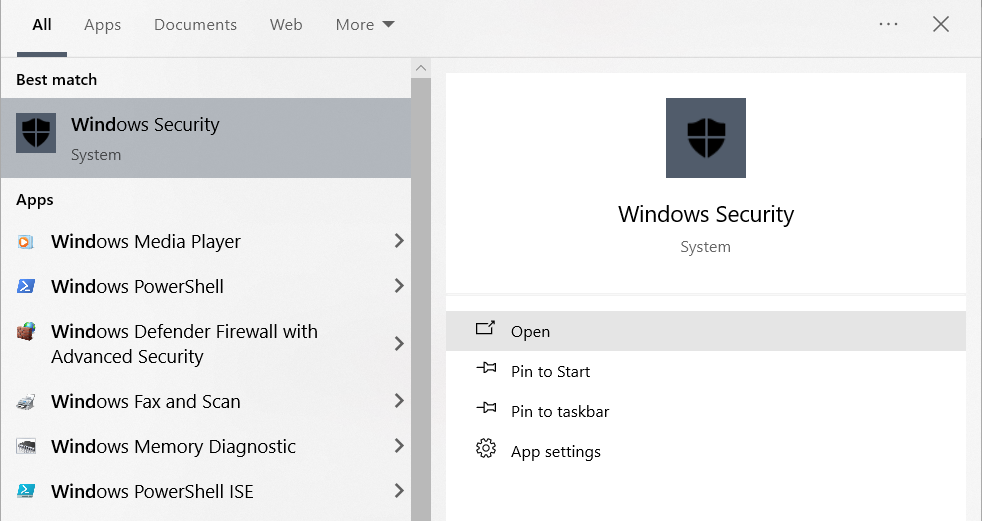
- Click on Virus & Threat Protection and click on Scan Options.
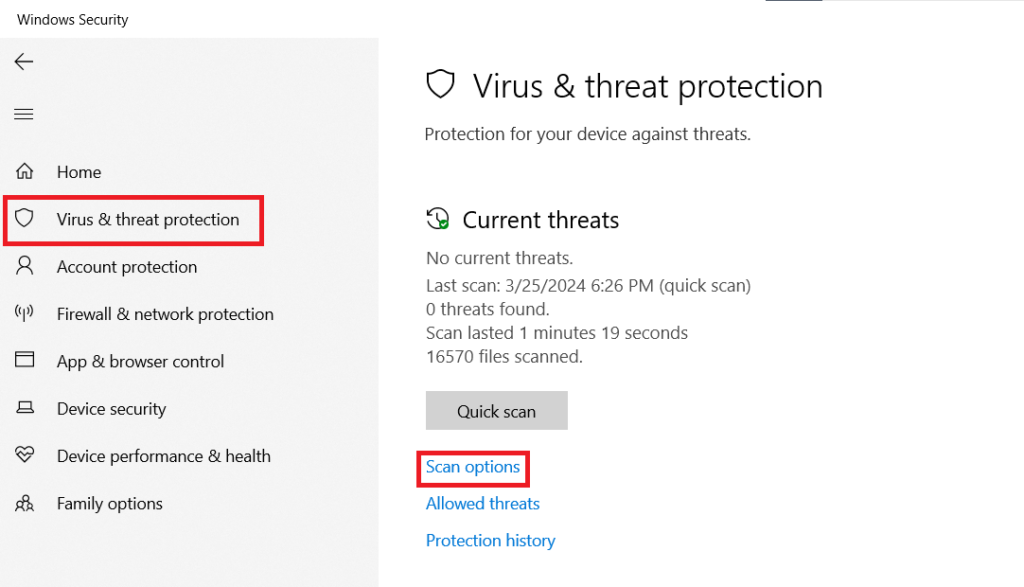
- Choose any scan option and click on Scan Now.
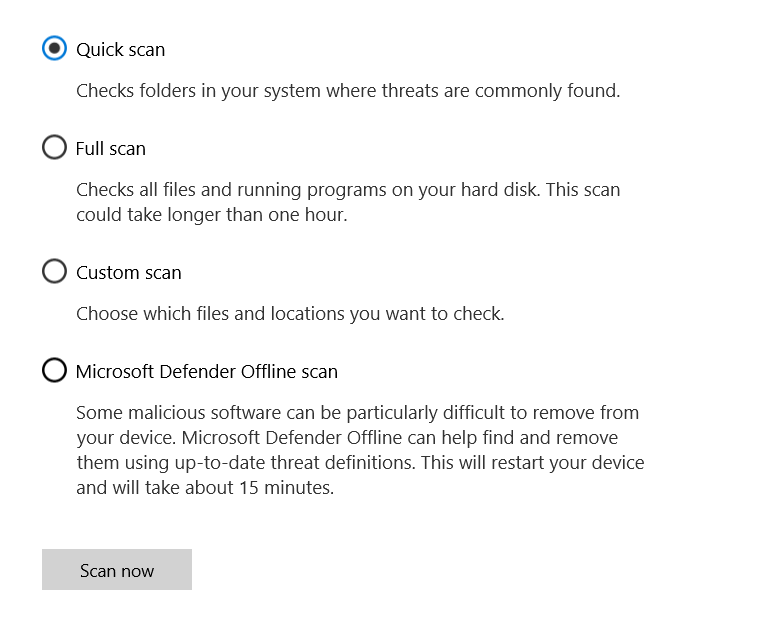
- Once the scan is completed, check if you are able to access your data.
If you are unable to get rid of the virus or you are unable to access your computer you need to isolate your drive.
2. Isolate the Drive
If you are unable to access your system HDD or SSD or are just unable to get rid of the virus, disconnect the drive immediately.
Now, We must prioritize securing your data and you will need the following-
Your corrupted drive- (after disconnecting it from your system)
A healthy computer- should have the ports to connect two storage drives simultaneously.
A healthy storage drive – This should equal or have a greater storage capacity than the corrupted one. (you will use this storage drive to save all the recovered files
3. Recover Virus-Infected Files Using CAT Data Recovery
CAT Data Recovery is a professional data recovery software that can recover corrupted or infected data after a virus attack. Its advanced algorithm paired with an easy-to-understand user interface allows anybody to regain access to deleted, lost, or corrupted files in a few minutes depending upon the case. You too can use it to regain access to your files within a few simple clicks.
Note: When it comes to recovering data from a virus-infected drive, make sure to save all your recovered data in another healthy drive while recovering.
- Download, Install, CAT Data Recovery.
- Connect both storage drives (the corrupted and the healthy one)
- Open the data recovery software.
- Click on Recover Files, select the drive with the infected data, and click on Scan.
- After scanning, the software will display all your recovered files from your infected drive.
- If you are unable to locate your files, use the Deep Scan option for a more thorough search.
- Once the file recovery process is complete, locate your recovered files, preview them, and save them on another healthy hard disk of equal to or greater storage capacity.
4. Format the Drive After Recovery
If you are unable to recover your data, please approach a professional data recovery service near you.
If you were successful in recovering all your data then go ahead and format the infected drive. This will help you get rid of the infection.
Conclusion
I hope that you were successfully able to recover your virus-infected files. To prevent such incidents from repeating in the future, users need to equip their systems with good antivirus software and maintain an offline backup of all their files. Using a hard disk is appropriate for such purposes. If you have any queries, suggestions, or feedback, please feel free to reach out to me.