As a user of Microsoft Outlook, you must have come across the terms PST (Personal Storage Table) and OST (Offline Storage Table), both of which are Outlook data files. Although both are used for storing Outlook data, they do so in different ways making them unique in their functionality. You may wonder which file format better suits my needs. Understanding the differences between PST vs OST can help you choose the right file format based on your specific requirements and usage patterns. Read the article to find out.
What is the Outlook PST file?
Outlook PST files are a type of Outlook data file. It stores copies of your emails, calendars, contacts, events, etc locally on your device. POP (Post Office Protocol) accounts store data in Outlook PST data files.
What is the Outlook OST file?
OST files are Outlook Data files that contain synchronized copies of your mailbox information. IMAP (Internet Message Access Protocol) and MAPI (Messaging Application Programming Interface} accounts use OST Data files.
PST vs OST Comparison
PST and OST files have different functionalities and hence excel at aspects. Let us take a look at the different aspects of their use.
Functionality and Purpose
Although both PST and OST files have the basic purpose of storing Outlook email data, their use cases still differ.
- PST file stores emails, contacts, calendars, and other items locally on a computer as Personal Storage to manage, archive, and back up Outlook data.
- OST stores the copy of your mailbox synchronizing with exchange servers or other email servers acting as Offline Storage which you can work on even when disconnected from the internet. The data will automatically synchronize once the network is reestablished.
Relation with Email Servers
- PST files are independent of email servers. You can create, manage, and edit PST files without being connected to the internet or an email server.
- OST files are closely tied to Exchange servers or other email servers that support synchronization.
Offline Access and Synchronization
- While PST files are capable of storing data locally they do not provide the same level of accessibility and synchronization as present in an OST.
- One of the advantages of OST files is that you can work on your emails, calendars, etc, even while disconnected from the internet. The changes made during the offline mode get synchronized when you connect to the internet.
Backup and Archive
- PST files serve as convenient archive files as they are stored locally and are not related to email servers, once stored you can easily keep them without working on them. You can create multiple PST files, backup Outlook data on external hard drives, and organize them according to dates.
- OST files can also be used as backups but since OSTs are offline copies of your mailbox and are synchronized they are at a higher risk of data loss and corruption. You will typically only have one OST file associated with a single email profile.
Note: For a specialized solution for transferring and backing up Outlook data, use CAT Outlook Transfer.
Portability and Compatibility
- Being a standalone data file not depending on the exchange server you can easily copy, transfer, and open PST files on any computer that has Outlook installed regardless of which profile is running on the computer. This makes PST portable and more compatible.
- Since OST files are closely related to exchange servers you can access them using only the devices that have Outlook installed running with the same email profile. This makes OST less portable and compatible.
Security and Data Integrity
- PST files can easily be encrypted and password protected, which makes them more secure.
- OST files cannot be encrypted or password-protected, which makes them prone to threats. Although structurally similar,, PST and OST files have different functions. Since OST files are synchronization there is an extra risk factor that can cause corruption in OST files.
Use Case Scenarios
Now that you have an understanding of the use aspects of the PST vs OST files let us take a look at some real-world scenarios and learn which type of file will be suited for which scenario.
Scenarios for Using PST files
- Archive Old Emails: If you want to archive old emails that you do not need regular access to, but may still need for reference, then you can easily do it by saving it in a PST file.
- Backing up Data: Choose PST file format if you want to back up your Outlook data. You can also selectively choose which data you want to backup, which is not possible using OST files as an OST file is a copy of your entire mailbox.
- Importing/Exporting Specific Data: You can easily export an Outlook PST file, to different devices with different profiles. This is due to the PST file’s portability and compatibility.
- Transferring Data between Computers: Since PST files are more portable and compatible, they are preferred for transferring Outlook data across computers.
- Sharing Data: If you want to share some data with someone who does not have access to your mailbox, you can do this by storing the data in a PST and sharing the PST file, without the need of sharing your mailbox credentials.
Scenarios for Using OST files
- Working with Unstable Internet Connection: OST files are very useful when working from unstable areas. You can still work using OST files and the changes will automatically sync when you reconnect.
- Avoid Server Overload: If you have a lot of users in your organization, using OST files can reduce the load on the email server by caching data locally.
- Working Continuity during Server Maintenance: During server maintenance, OST files help maintain continued access to emails and important data ensuring minimal disruptions.
- Disaster Recovery: In the case of a server outage causing internet disruption, having an OST file allows you to access the most recent copy of your mailbox and work on it offline. It will also help in helping in data recovery when the connection is restored.
Future of OST and PST Data Files
The future of OST and PST data files is likely going to see a decrease in the reliance on OST and PST files. Microsoft along with other companies has been shifting towards cloud storage. So, here is what you should expect.
- Shift to Cloud Storage: With cloud-based email services like Office 365, gaining popularity we will see a shift towards cloud solutions. As they save data on remote servers, there is no longer a need for local backups like PST.
- Improved Offline Access: instead of bulky OST files, temporary cached data or selective downloads are explored for better offline access alternatives.
- Automatic Backups: Since cloud services automatically back up your data periodically, the need for manually backing up data as a PST file will no longer be required.
Conclusion
In this article, I have provided different aspects of OST and PST files. After reading this article, I hope you will better understand PST vs OST file formats and which format is best suited for your personal needs.