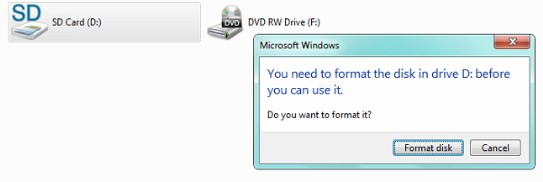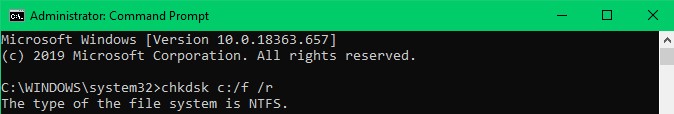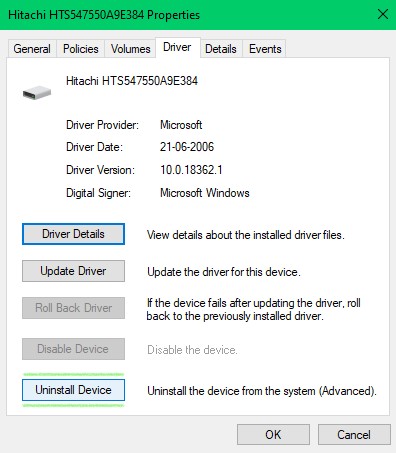Have you faced a situation where you connect your SD card to the computer and when you try to access the SD card, a message addresses you to format the SD card before you can use it as shown in the image below?
You will be prompted with a message like this only when the SD card has been corrupted. This might be confusing as there are files present inside the SD card and yet, the system prompts you to format the memory card.
If you click on Format disk, your photos, videos and all the other media files within the memory card will be permanently gone. Read this informative write-up to know how you can recover photos & videos from the corrupted SD card without formatting it.
Why to Format A Corrupt SD Card?
Though formatting the SD card means losing the photos, videos and other files present on it, it is still needed to prevent further corruption on your SD card.
If there are any infected videos or photos present on the card, your memory card gets corrupted and turns inaccessible. Hence, formatting is needed to fix your corrupted SD card and access the drive.
Free Methods to Repair Your SD Card and get back photos Without Formatting
You need not buy or use any kind of software to recover photos & videos from a corrupt SD card as you can easily get back those photos by just repairing your corrupted SD card.
Follow the steps mentioned-below that guides you to repair your corrupt SD card for free and get back photos & videos without formatting.
Repair Corrupt SD Card Using CMD and Get Back Photos & Videos
Command Prompt has the ability to repair minor corruption and fix inaccessible drives. However, be cautious while using command prompt as entering any wrong command may lead to deletion of or corruption of other files.
Do not abruptly shutdown your computer or stop the CMD process while its running as this may lead to further corruption. Just follow the steps mentioned-below and repair your inaccessible SD card without formatting.
Step 1: Press Windows logo button + R to open Command Prompt.
Step 2: Type or copy this command chkdsk D: /f /r. (Replace D with the letter assigned to your corrupted SD card)
Step 3: Hit Enter and this may take time so wait till the process is complete.
Once the process is complete, eject the SD card and reinsert it. The SD card will be fixed and you can get back photos & videos without formatting the SD card.
Reinstall the Device Driver to Fix Corrupt SD Cards Without Formatting
Your SD card turns inaccessible even when your computer drivers are corrupted. Uninstalling or updating the device drivers might fix the issue and give access to your photos and videos. Follow the steps mentioned-below to fix the device drivers and access your inaccessible SD card.
Step 1: Press the Windows logo button + X and click on Device Manager.
Step 2: Find Disk Drives from the list and expand it.
Step 3: Right-click on the drive labeled with your SD card name and select Uninstall Device.
Step 4: Eject your SD card, reinsert it and wait till the computer automatically reinstall the driver.
This should fix your SD card and let you access your photos and videos from it. However, if these methods have not been helpful to you, read through the next section which is a sure shot solution to recover photos and videos from a corrupted SD card.
Recover Media Files from Corrupted SD Card Using CAT Photo Recovery Tool
If you were unable to fix your inaccessible SD card with the help of above-mentioned free methods, it means that your SD card is severely corrupted.
Formatting the SD card will be your last resort but, this will remove photos, videos and all other media files from the memory card. However, you can still recover those photos and videos with the help of a professional data recovery software like CAT Data Recovery.
This software is known to recover photos and other media files from SD cards that have been corrupted, repartitioned or formatted.
Download, install and launch CAT Data recovery software, follow the steps mentioned-below and your photos and videos will be efficiently recovered from the corrupted SD card.
Step 1: Click on Recover Photos from the main screen, select your corrupted SD card from the list and hit on Scan.
Step 2: Once the software scans your corrupted SD card, photos and videos that can be recovered even after formatting will be displayed.
Step 3: If the media files which you want to recover is not listed on the screen, click on Deep Scan and as the name says, the software will start scanning your SD card thoroughly.
Step 4: Once the photo recovery process is complete, double-click on the recovered photos or videos to preview and verify the quality.
Conclusion:
With the help of CAT Data Recovery software, you should have easily recovered photos and videos from your corrupt SD card. However, if you have any queries regarding the software and its future use, make use of the technical assistance provided by the CAT team.