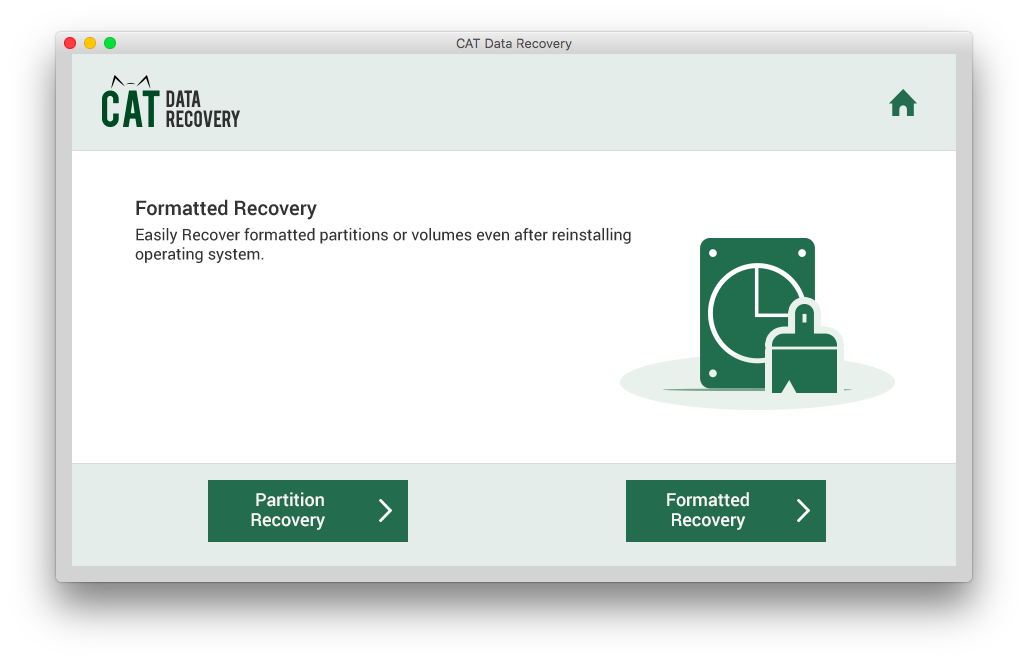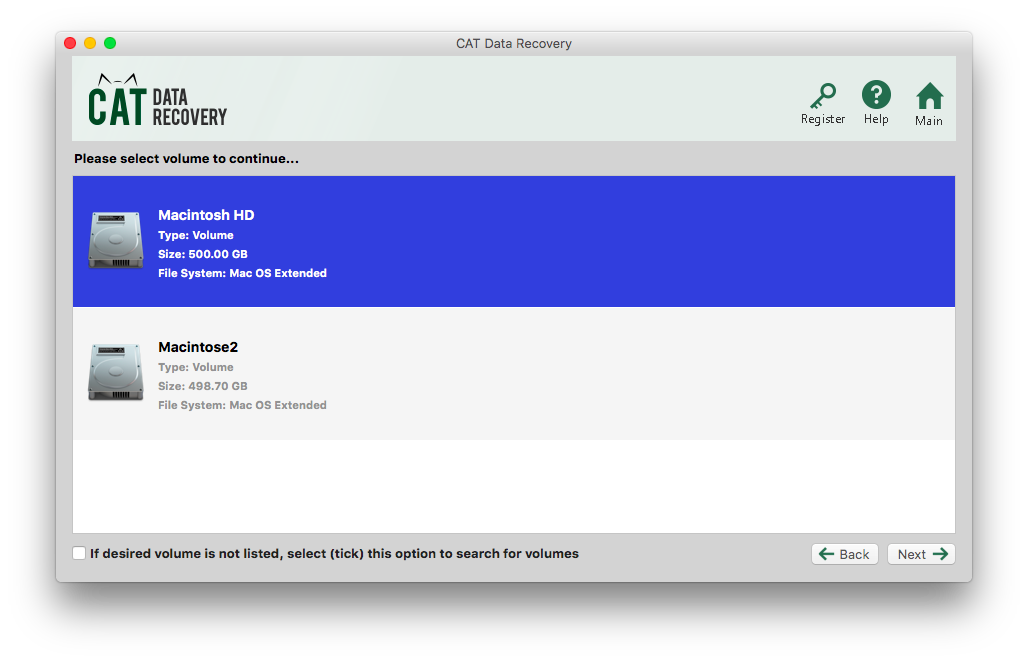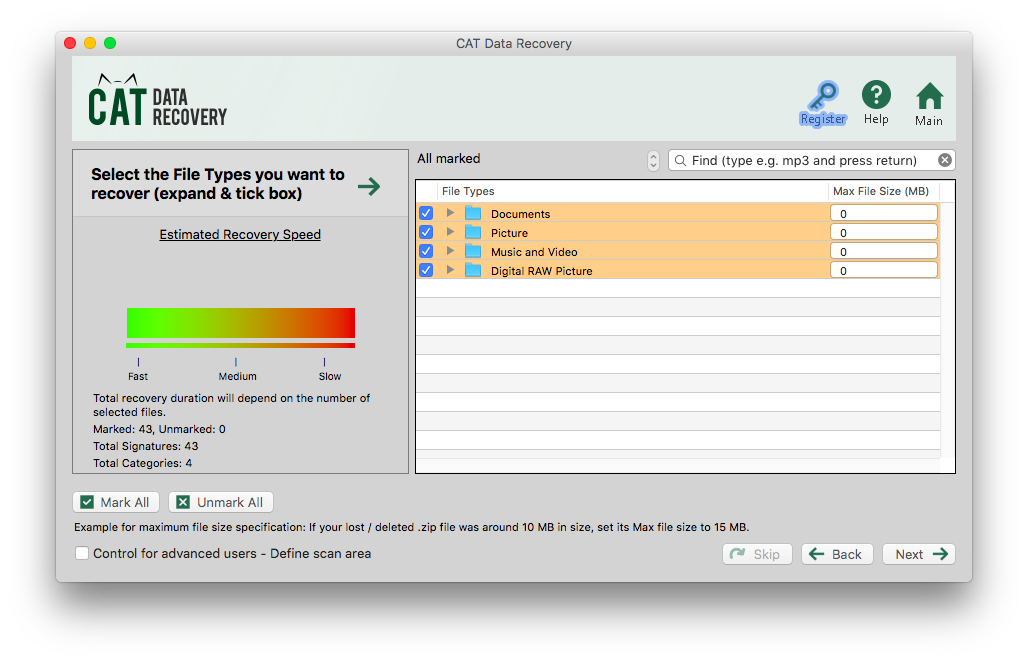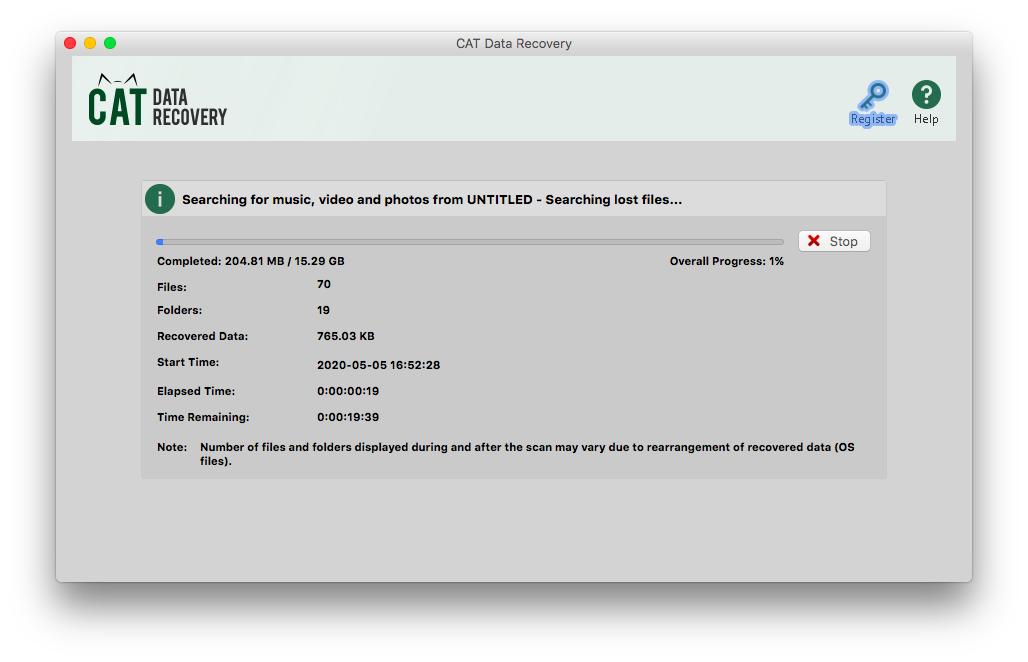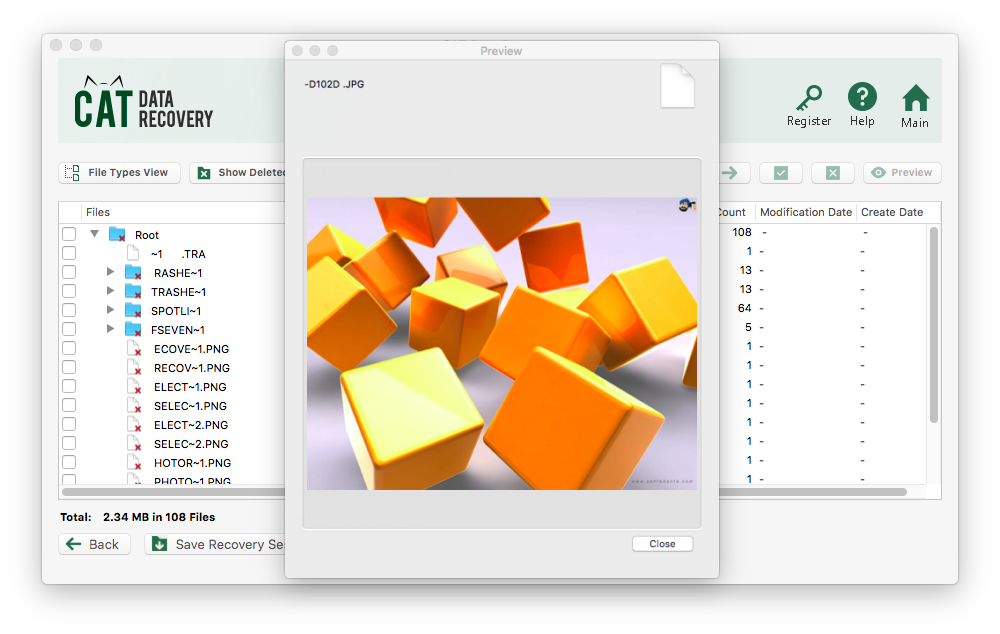A Trash folder is where the files deleted from a MacBook or any Mac system is stored. If the data disappears from the Trash, it might seem impossible to recover files from Trash on Mac. Luckily, this informative write-up speaks about how you can recover data from Trash on Mac with a free method. However, if the files have been permanently removed or deleted from the Trash folder, the recovery method will be different. Follow the article till the end to know more.
Can You Recover Emptied Trash on Mac?
Yes, you can recover an emptied Trash folder on Mac with the help of a free method. This method will be effective only when the files are not visible in the Trash folder. Follow the next section to know the method to recover files from emptied Trash Mac.
How to Recover Emptied Trash Mac for Free?
The quickest and most effective way to recover files from the Trash folder on Mac is with the “Put Back” option. Go to the Trash folder, right-click on the deleted file and select Put Back. However, if the deleted file is not displayed in the Trash folder, open the Terminal program and follow the steps given below.
Step 1: Copy-paste or type “cd.Trash” and hit on Return.
Step 2: Copy-paste or type “mv x../” and hit on Return. (Replace the x with the file name that has disappeared from the Mac Trash.)
Step 3: Type Quit and go to the Finder window.
Step 4: Enter the name of the disappeared deleted file and hit Return.
Step 5: Copy the file and save it on any other location.
By this way, the file that was gone from the Trash folder, will be recovered.
Note: If the files have been intentionally erased or permanently deleted from the Trash folder, this method will not be effective. Know the method to recover permanently deleted files from Trash Mac by following the next section.
Is It Possible to Recover Permanently Deleted Files from Mac Trash?
It is possible to recover permanently deleted files from Mac Trash with the help of a Mac Trash recovery software. The fact that the files that have been permanently deleted from your MacBook system are still present is unknown to many users. However, these files get archived and will be marked as ready to be overwritten. So, do not move any new files on Mac Trash to keep the previous file recovery process effective.
A professional data recovery software like CAT Data Recovery can scan and recognize data that has been permanently deleted from your MacBook. Read the next section to know more.
CAT Data Recovery for Mac Trash
CAT Data Recovery software for Mac is built in such a way that it can recognize and recover deleted files. Photos, documents, notes and all the other major file types from the Trash or any folder present on the volume can be recovered easily. The software also allows you to select the file types that you want to recover rather than recovering all the data.
If you are recovering media files from the emptied Trash folder, make use of the Preview feature. This lets you verify the quality of the recovery before saving it. Download the free version now to try the software and experience the self-explanatory design.
Steps to Recover Files from Trash on Mac Using Software
Download, install and launch CAT Data Recovery Mac in your MacBook. Go to the main screen and follow the steps mentioned below.
Step 1: Select File Recovery and click on Recover Deleted Files.
Step 2: Select the volume where the Trash folder is located and click on Next.
Step 3: Select the file types which you want to recover from the emptied Mac Trash. Or, you can also Skip this step.
Step 4: Wait for the software to scan and recover data from Trash Mac. The recoverable data will be displayed soon as the scan is complete.
Step 5: Double-click on any recovered file to Preview it before proceeding to save.
Finally, click on save and select your desired location to store the deleted files recovered from the Mac Trash.
Conclusion:
Making use of Mac Trash recovery software to recover any deleted file is the safest practice. There is always a higher chance of risk involved when you try to recover data with the help of free methods. This can potentially harm your MacBook. However, if you have any queries regarding CAT Data Recovery or the Mac Trash recovery process, go to Support and submit your query. The CAT team will ensure a quick and helpful response.