Formatting your drive is a double-edged sword, while it is extremely helpful and serves multiple different purposes, it can also bite you back if you are not careful enough. That’s why I have written this article, as someone who is all too familiar with formatting devices, I have seen my fair share of incidents and would like to help you out if you don’t mind. But before we proceed to recover data from the formatted drive, let’s understand how formatting is different from deleting.
Table Of Content
- What does Formatting do?
- Can I Recover Files after Formatting a Drive?
- How to Recover Data From a Formatted Drive?
- Data Recovery on Different Types of Storage Drives
- Conclusion
- Frequently Asked Questions
What does Formatting do?
Storage devices can be used to serve different purposes. Formatting restructures the file systems to optimize your hard disk according to your intent. You can use formatting to increase transfer speeds or improve how it stores data, boost efficiency, and maximize the storage space.
Formatting can conduct a thorough cleanup to give the device a fresh start as it clears out all your data. If you happen to be someone who has formatted your drive and is looking to retrieve your missing files or data, then you will find your solution here.
Can I Recover Files after Formatting a Drive?
Yes, It is possible, but can’t be guaranteed. To maximize your chances of successful data recovery from a formatted drive, you will need to pay attention to the following points.
Note: In cases where your drive has endured physical damage such as scratches, overheating, etc. a professional service will be your best option.
1. Stop Using Your Storage Drive

The chances of recovering your data after formatting are questionable as is. Using your drive will only cause all your old data to get overwritten with new data and further damage your chances of retrieval.
2. Act Fast
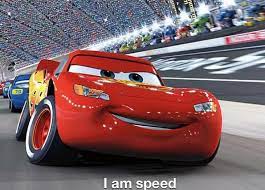
Unlike simply deleting your data, formatting also installs a new file system rendering conventional methods of data recovery useless. I would strongly suggest acting immediately as your chances will reduce with time and further usage.
3. Use Professional Data Recovery Software Or Service
The best shot you have at data recovery after formatting is consulting a professional service or using data recovery software at home. Professional software such as CAT Data Recovery works directly on the drive to recover your data and can detect and recover files and folders even after the drive has been formatted.
How to Recover Data From a Formatted Drive?
- Connect your storage drive to your system.
- Download, install, and launch CAT Data recovery software on the system.
- Choose Recover Partitions, select your hard drive from the Storage Devices, and click on Scan.
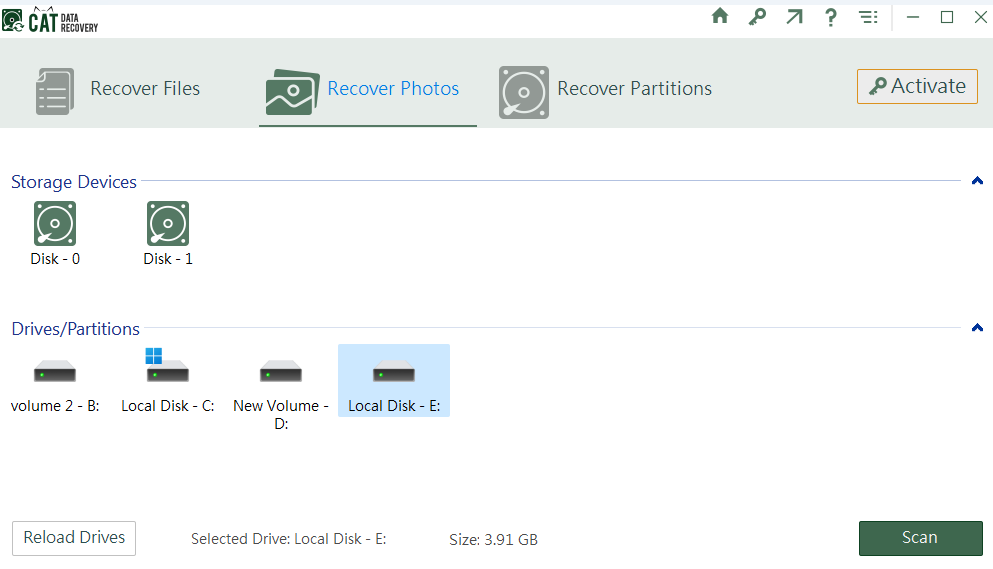
- After the Scan, recovered files and other data will be displayed.
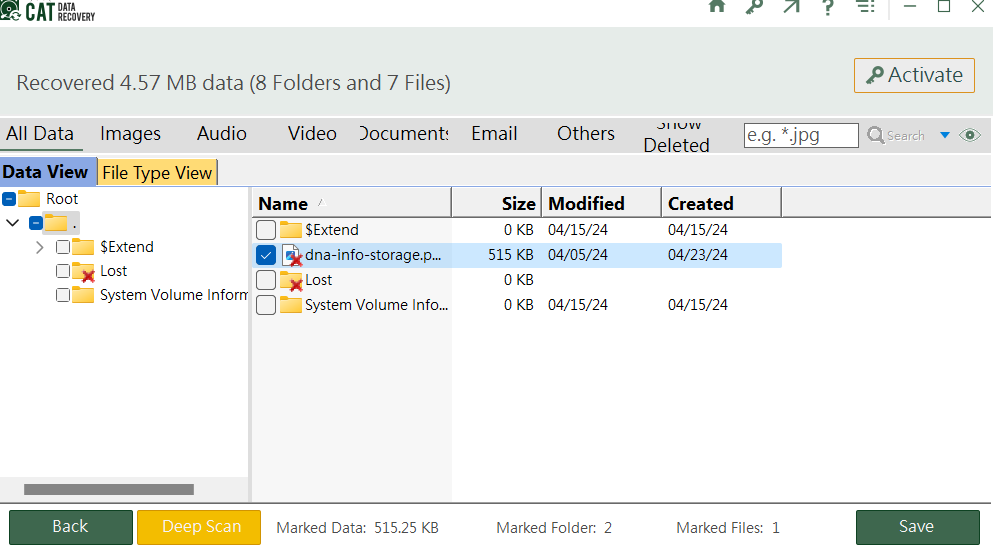
- Preview and Save the files you want to recover. Please save your files on another healthy drive to avoid complications.
Pro Tip – You can protect your data by creating a backup of all your files (stored in an external storage device or using a cloud service) before formatting your drive.
Data Recovery on Different Types of Storage Drives
- Hard Disk Drive:
recovering files after formatting a hard drive is great as it has an extremely high success rate when compared to SSDs.. An impression of your data is left even after it is deleted or overwritten making it easy to recover.
- Solid State Drive:
Solid State Drives or SSDs have no movie parts unlike the HDD, they rely on flash memory to store data. This technology allows SSDs to have super high transfer speeds while being lighter and more compact. However, it is a lot harder to recover data from an SSD comparatively as they often use the TRIM command to improve performance and efficiency. The TRIM command more or less wipes the data after it is deleted making it a lot harder for your information to be recovered.
- SD cards and other Flash memory devices: SD cards and Flash drives are both similar to SSDs. however, they are a lot smaller in both physical size and storage capacity as they are meant to carry small amounts of data for short periods. Unlike SSDs they more often than not do not use the TRIM command making it easier to recover from.
To Conclude
I hope that this article proves to be useful to you. While there isn’t much elasticity in the methods that we can use to recover files from formatted drives, the precautions we take to eliminate risk will go a long way. If there is any way to make this article more useful to you, feel free to let me know, I am looking forward to feedback that can help improve your experience on this page.
Frequently Asked Questions
The best way to protect your data in any given instance is to maintain a backup. There are different types of backup options for you to choose from.
Local Backup
A local backup is a physical storage device where you would store a copy of all your files. It could be a pen drive, HDD, or even an SSD. It is physical and offline, meaning that it’s safe from any online threats, you have total control here. However, you will have to be wary of physical damage and make it a point to regularly update your backup.
Cloud Storage
Cloud storage is the most convenient form of backup. The backup is automatic and saves your data seamlessly every time you make changes. It can not only be accessed anywhere in the world but can also be accessed by multiple devices at once. However, If you are not careful you may expose yourself to hackers or virus attacks that could steal your data.
Formatting can be used in the following scenarios-
1. You want to clean your drive or give it a fresh start (you will also lose all the existing data on it)
2. You would like to start using a storage device with a new system such as a camera, computer, etc.
3. You would like to use a storage device for a particular purpose.
4. Your system is not compatible with your storage device’s current format
5. To protect your data before giving your device away.
Deleting simply erases your data to create space in the file directory. Formatting on the other hand not only deletes all your data but also changes the entire file system according to the type of format required. In the end it is easier to recover data from a harddisk that has not been formatted compared to one that has been.