CAT Video Repair Software
Repair video files on any file format or extension on any Windows or Mac system or any storage device easily, using CAT Video Repair Software.
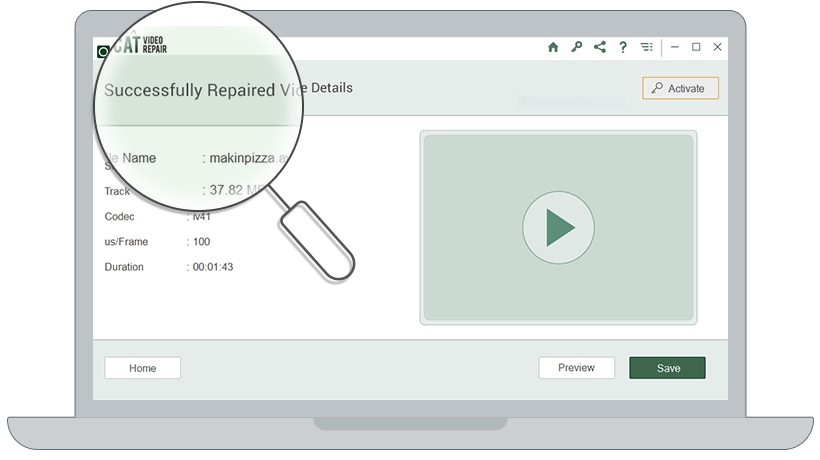
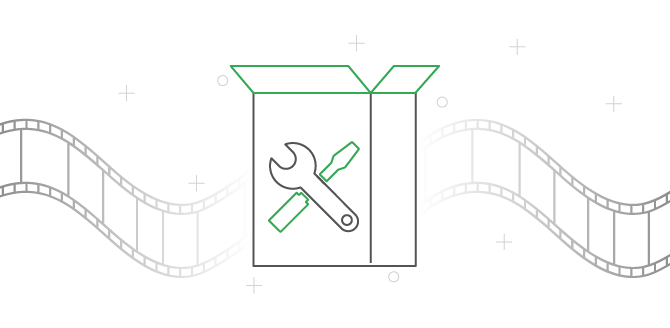
Powerful Video Repair Tool for Comprehensive Video Repair
Developed with advanced digital video repair technology that uses a read-only mechanism, CAT Video Repair Software ensures a safe video repair methodology. The tool’s read-only mechanism works on a copy of a corrupt video file to produce a playable and error-free video. Thereby making sure no further harm or damage is done to the original files.
Repair Videos from Severe Corruption
CAT Video Repair Software is built to assist you fix video files, from simple audio video sync issues to complex video corruptions like header corruption. CAT Video Repair Tool will help you repair MOV, AVI, MP4, and DIVX video file formats regardless of the severity of the video corruption.
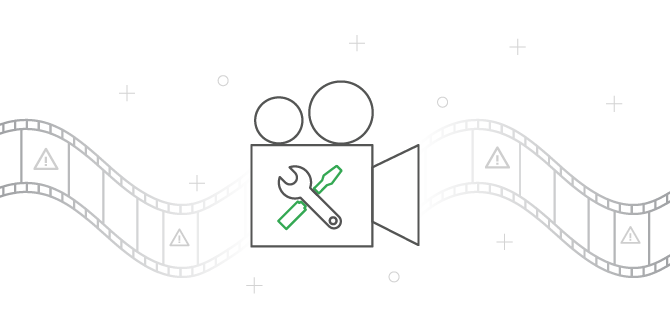
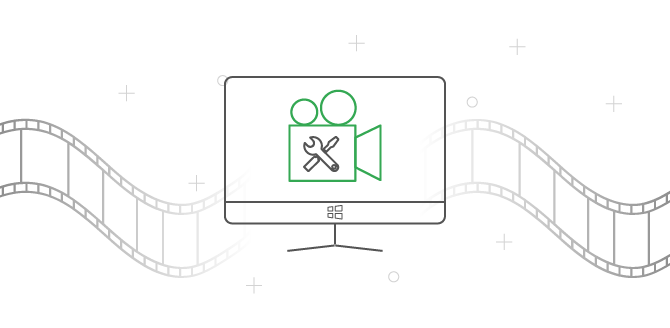
Repair Videos Shot on any Camera
Android Smartphones, iPhones, GoPro, DSLR, CCTV, Drone, and Webcam; CAT Video Repair Software can repair videos shot on any camera and on any device. The tool supports videos shot on cameras of major brands like Canon, Nikon, GoPro, Sony, Samsung, Pentax, Panasonic, iPhone, etc. With such a dynamic repair methodology that can work on any camera video by your side, there is no reason to doubt CAT Video Repair Software.
Preview Videos Before You Purchase
CAT Video Repair Tool facilitates a preview feature with which you can check the success rate of repaired video files. If you are happy with the corrupt video repair process, you can activate the tool and save the repaired video files to the desired location. In case you have any doubts regarding the corrupt video repair process using the CAT Video Repair Tool. You can always make use of the technical support team available to you around the clock.
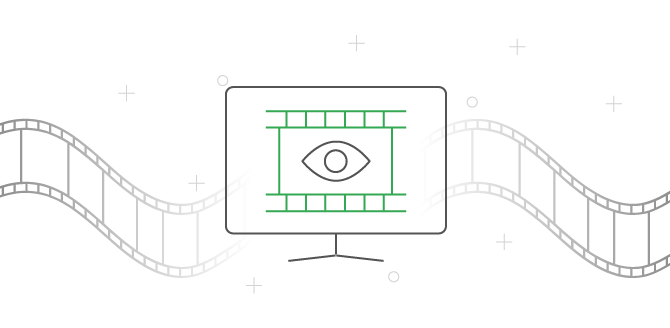
Why CAT Video Repair Software?
Video Playback issues
Video Playback issues can arise for various reasons, such as issues with the codecs, problems with the Media Player, and, at times, with your system. The issue can manifest in various ways, such as audio-video sync issues, freezing, stuttering, choppy, jerky, etc. DIY solutions almost always work in these scenarios. If not you can always rely on CAT.
Video Files Corruption
Videos get corrupt due to many reasons like, unexpected system shutdowns, incomplete file transfers, & software errors might corrupt your video files, which might manifest in various ways, including playback errors, distored videos or visual artifacts, & inability to play the video files.CAT is tried and tested to repair corrupt video files with ease.
Supports all Formats
Few video files might use uncommon video file formats, which demand specialized expertise and knowledge to repair effectively. CAT Video Repair Software is a versatile, specifically designed to work with a wide range of video file formats. The tool’s robust capabilities guarantee results irrespective of the format’s popularity and complexity.
Device Specific
CAT Video Repair Software is engineered to seamlessly work with various cameras and devices, from mobile phones to video recorders, webcams, and professional cameras. Irrespective of the device used for video recording, The CAT Video Repair Tool is adept at restoring and repairing footage with precision and reliability.
Start Repairing Your Videos Now
Don’t believe us; click on the Download button and try the tool for yourself.
How to Perform Video Repair With CAT Video Repair Software?
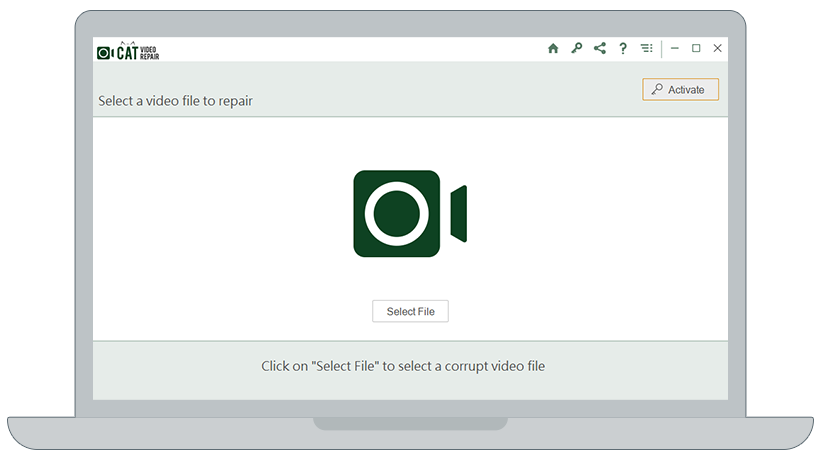
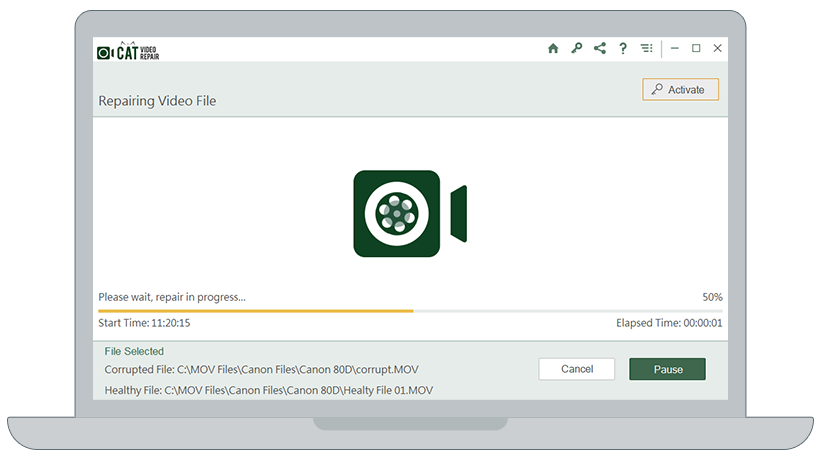
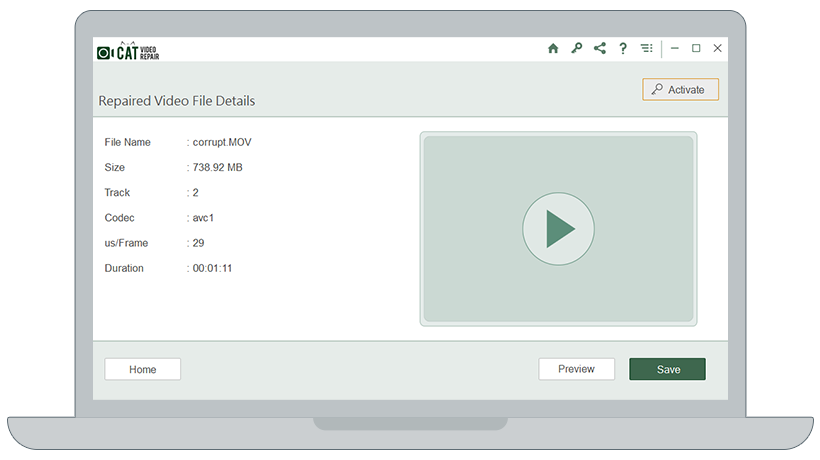
Popular Articles on Video Repair
Common Video Problems and Their Solutions
This exhaustive article is the ultimate resource hub. It explores various video problems, playback issues, and errors that can disrupt your video-watching experience, also explores the causes and offers practical fixes to ensure a seamless video-viewing experience.
How to Repair Videos Using the VLC Media Player?
VLC is more than a Media Player. It can also help you fix videos. Are you looking to fix your corrupted video with VLC Media Player? In this article, I will walk you through all the steps to repair your video files using the VLC Media Player.
How to Fix the “This Video File Cannot Be Played” Error?
You might be excited to watch a video, but unfortunately, an error message stating “Video Cannot be Played” appears. This article explores the reasons behind this issue and all the possible solutions to fix the “this video can’t be played” error.
3 Easy Ways that are Time-tested to Repair Corrupt Video Files
Are you wondering how to repair corrupt video files? This article discusses various solutions that are sure to help you repair corrupt video files of any format and on any version of Windows and Mac in just a few simple clicks.
Frequently Asked Questions about CAT Video Repair Software
There are various free methods to repair video files, with which you can fix minor issues. One such free method is to use the VLC media player. VLC is a well-known media player that not only allows users to play video files. But also helps them fix video files with minor issues.
However, there are a few drawbacks to using a VLC player to fix your video file. The first one is that VLC doesn’t repair severely corrupt videos, and on the other hand, it might further damage your video file while trying to fix it. Hence, it is a good idea to use a tried and trusted tool to repair videos; in other words, go for CAT Video Repair Software.
To repair videos that are corrupt or damaged using CAT Video Repair Software, follow the steps mentioned below:
Launch the CAT Video Repair Tool on your Mac or Windows computer
Click on Select File, choose the corrupt video file that you want to repair, and click on the Repair button
After completion of the video repair process, you can preview the repaired video file.
If you are happy with the video repair process. Activate the tool and save the repaired video file in any location of your choice.
The CAT Video Repair Software is built with a powerful repair algorithm that operates in read-only mode. The tool creates a copy of the damaged video file and works on it to ensure that it doesn’t damage the original file. After completion of the video repair process, you will have a healthy, playable, and error-free video file.
CAT Video Repair Tool facilitates a preview of the video file after completion of the video repair process.
CAT Video Repair Tool supports various video file formats, such as MOV, MP4, AVI, DIVX, XVID, and many more.
Yes, you can repair videos shot on an iPhone with the CAT Video Repair Tool. The tool not only supports iPhone videos but also repairs videos shot on Android phones, GoPro, DSLR, CCTV, Drones, etc.